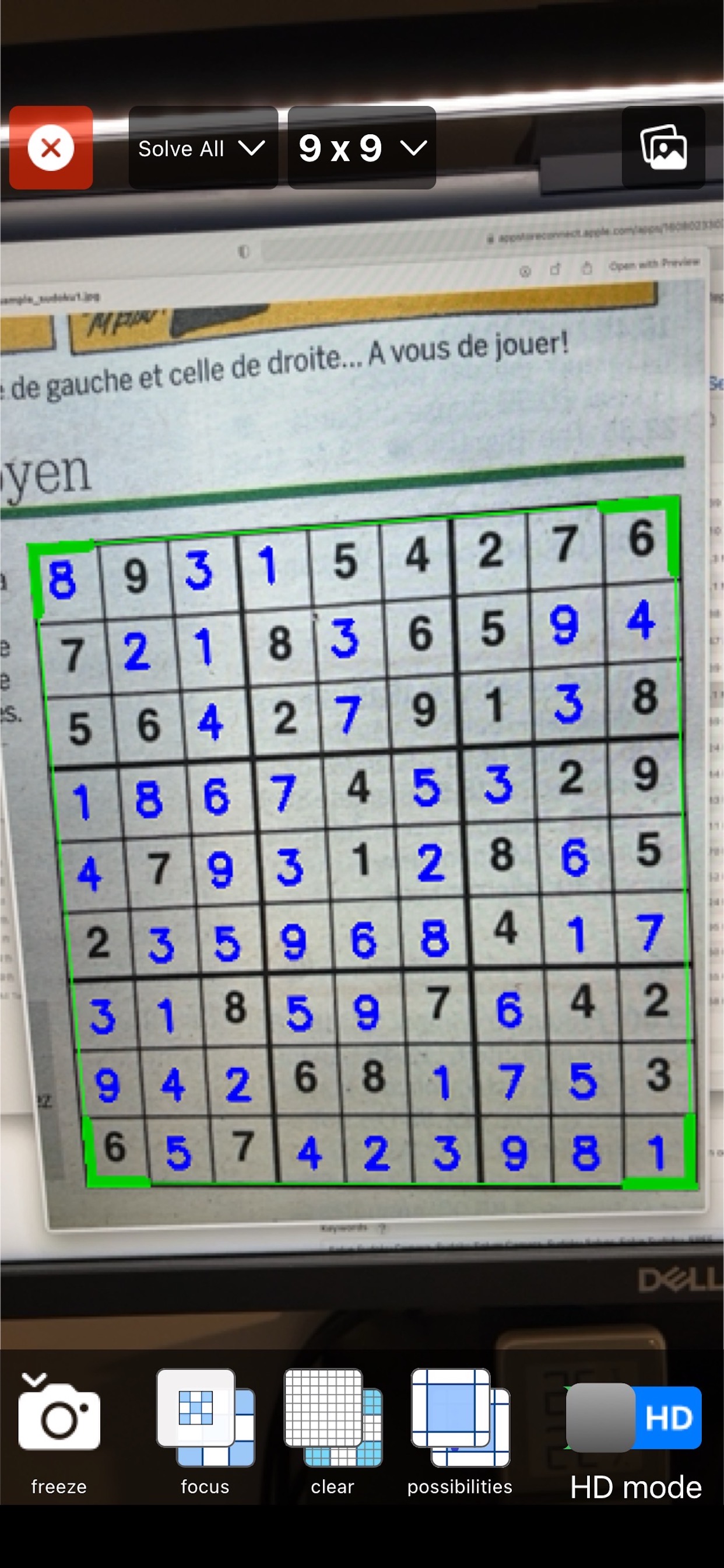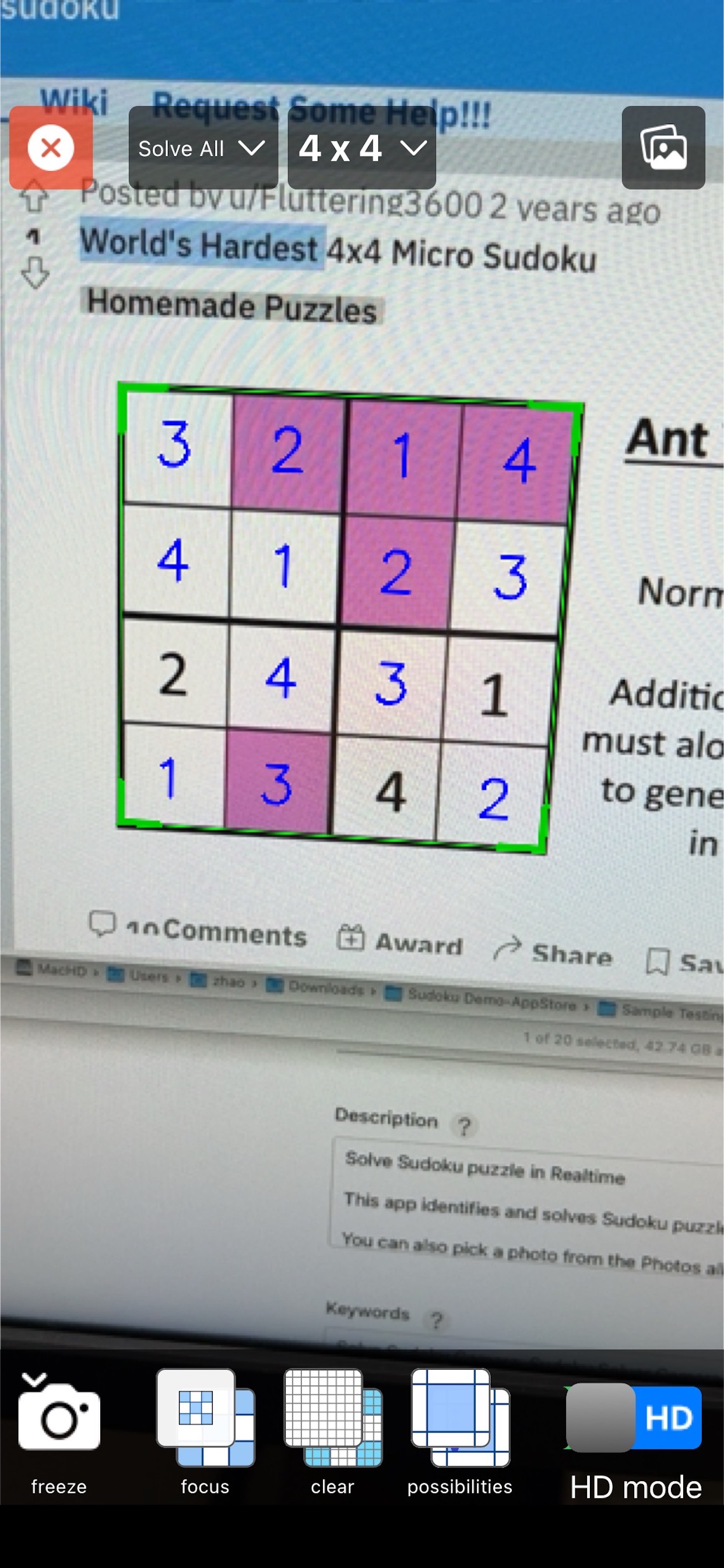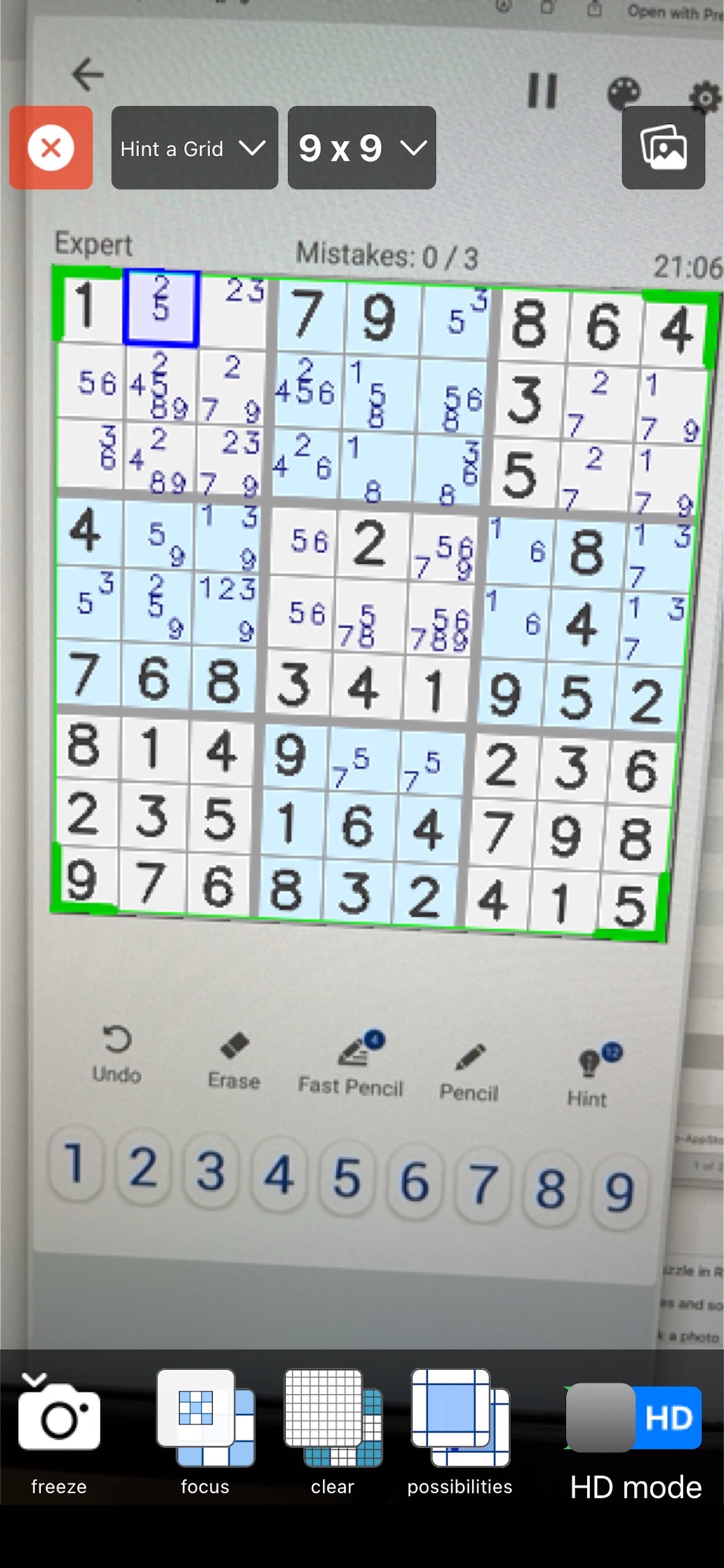Rubik's Cube 3D
Solve 3x3, 2x2 and 4x4 Rubik's Cube with your iPhone's camera.
Play with virtual 3D Rubik's Cube.
Spent hours solving the Rubik's Cube, but still can't solve it? Try this app!
1. SOLVE REAL RUBIK'S CUBE
Place the 3x3, 2x2 and 4x4 Rubik's Cube in front of the camera, follow the prompts to scan the 6 Rubik's facets in turn, and then this app will show you the steps to solve the Rubik's Cube in 3D step by step!
2. PLAY VIRTUAL RUBIK'S CUBE
Playing Rubik's Cube on iPhone feels playing a real one!
KEY FEATURES:
- Realistic 3D graphics makes you feel playing with real Rubik's Cube.
- Swipe the cube with your finger to rotate the layer of cube. Swipe through the blank area to rotate the cube.
- You can also tap the Undo button to undo the last action.
- Double-tap on the face of the cube to mark the face; double-tap again to remove it. After the face marked, subsequent rotations will generate guide lines to show the rotation action.
- Tilt the phone horizontally or vertically to change the viewing angle of the Rubik's Cube.
- Rubik's Cubes of 2, 3, 4 and 5- order included.




Color Linez Hex 3D
Connect 5 or more balls of the same color to form a line and score points! The "Magic Ball" can be used as a ball of any color.
FEATURES
- Two game modes. HEX and CLASSIC mode
- "Magic Ball" can be used as a ball of any color instead
- 4 different difficulty levels, each with a different board size, number of colors, etc.
- 3 visual effect qualities to choose from.
- Unlock free view mode.


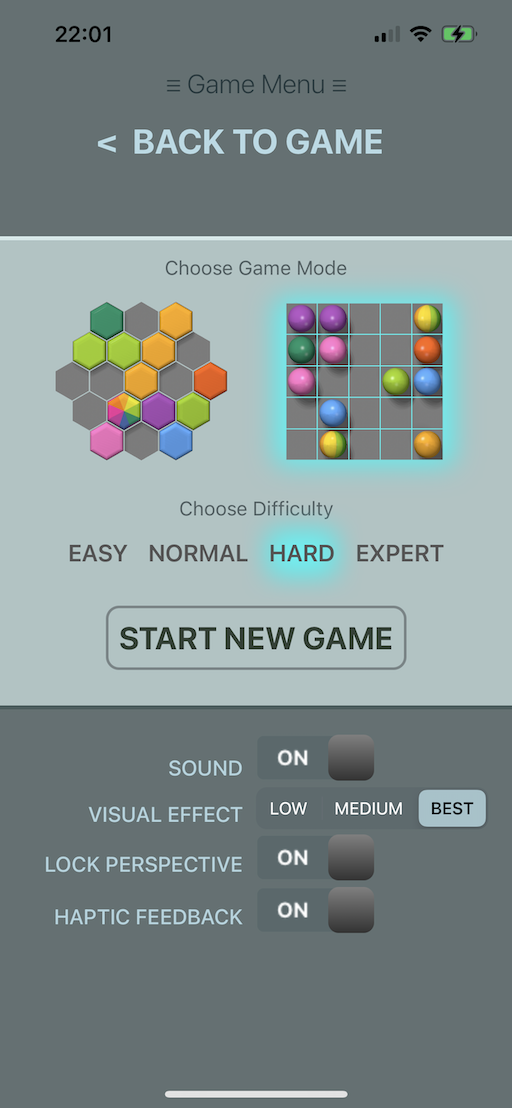

Sudoku Solver with Camera
What is Sudoku Solve with Camera?
Solves or hints Sudoku with camera in real-time.
This app identifies and solves Sudoku puzzles in real time and overlays the solution on the camera image. Also, error checks for invalid Sudoku boards are displayed on the camera image.
You can also pick a photo from the Photos album to solve.KEY FEATURES:
- Currently supports 9x9 and 4x4 Sudoku boards.
- Three puzzle solving modes.
- Solve all grids - Solve the puzzle completely.
- Solve a grid - Solve a random grid for you.
- Hint a grid - tells you which grid is best to solve on the next move (i.e., fill in the grid with the fewest possible numbers).
- Check for errors
- Checks if the puzzle board is valid, can be solved and has a single solution, the result of which is displayed superimposed on the camera image. A valid Sudoku board requires that the numbers in each row/column/box are unique.
- Different rectangles drawn on a recognized Sudoku board indicate the results of a check
- A green bounded rectangle indicates that the Sudoku board is valid and can be solved.
- Red bounding rectangles indicate that the Sudoku board is invalid (conflicting rows/columns/boxes), and invalid grids are presented with a red flash.
- Orange bounding rectangles indicate that the Sudoku board is unsolvable, and unsolvable grids are presented in flashing purple.
- Check if your final solution is correct
- If the Sudoku board was solved correctly, a green bounding rectangle will be displayed, otherwise a red rectangle will be displayed, along with the grid with the error.
- Supports handwritten numbers - as long as they are written clearly.
ADDITIONAL FEATURES:
- Focused view mode - scanned Sudoku board is enlarged to full screen size.
- Clear view mode - the scanned Sudoku board is re-rendered with the numbers printed on a clear colored background.
- Show possible numbers - possible filled-in numbers are shown in a blank grid like pencil marks (NOTE: only available when the solution mode is [Solve a Grid] or [Hint a Grid]).
- HD mode - enables the highest resolution of the camera to improve the accuracy of OCR (Note: HD mode runs smoothly on the latest iPhones, older devices may lag, in this case please use SD resolution mode).
- There is a snapshot button in the lower left corner to stop scanning so you can write down your answers.